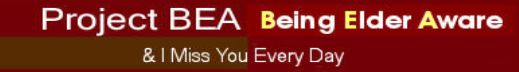| Logging In and Out |
| When you log in, you set a cookie on your device so that you can browse the categories and topics without having to enter your username and password each time. Logging out clears that cookie to ensure nobody else can browse the website as you.
To log in, simply click the login link at the top. To log out, click on your profile photo and select "Log Out" from the list. In the event you cannot log out, clearing cookies on your device will cause the same effect. |